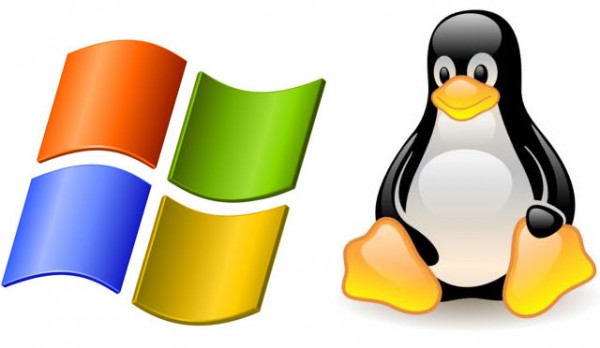 Applications designed on Windows platform (e.g.: VB.net or asp.net) obviously require Windows Operating System, which increases their cost to the End user. Now the end user has to pay for the application as well as the Operating System also. It would be a great idea if we could run Windows software on Linux, which makes huge savings for the end user, and also good earning opportunity for the partners.
Applications designed on Windows platform (e.g.: VB.net or asp.net) obviously require Windows Operating System, which increases their cost to the End user. Now the end user has to pay for the application as well as the Operating System also. It would be a great idea if we could run Windows software on Linux, which makes huge savings for the end user, and also good earning opportunity for the partners.
And given that the versatility of applications available on Linux, the option of using Open Source OS cannot be ruled out. The good news is that if you have your existing application on Windows, there are options available to make windows applications run on Linux, without re-writing the code. This is even more useful when you have a Desktop Application.
Run Windows software on Linux, scenario:
- Developer A, develops his application on Windows platform, which can run on Windows OS only, and sells his 10 user application for Rs. 1,00,000/-
- Developer B, develops his applications on open platform, which can run on any OS or browser, and sells his 10 user application for Rs. 1,00,000/-
- Now think from the customer’s perspective, if he buys from Developer A, he has to shell out another Rs. 1,00,000/- for Operating System. So, his total cost becomes Rs. 2,00,000/-
- But the cost of entire solution, if he buys from Developer B, is only Rs. 1,00,000/-
There are very bright chances that the customer will seriously evaluate buying from Developer B. So, if we develop applications which can run on Linux, benefit to developer and end user increases.
What’s Next:
So, do you have to re-write the entire code from scratch, for your Windows desktop Application. NO, you don’t have to rewrite the code. There are tools available in the market (some free and some paid), lets compare them.
- http://www.winehq.org – WINE, is an open source and free project, which can help you to run windows applications on Linux. However lots of work has to be done by you and your end customer. A very deep knowledge of windows OS + Application development platform + Linux OS is required to succeed in this.
- http://www.codeweavers.com – CodeWeavers, is a paid package, its a company behind WINE, they provide ready made packages for specific windows applications. If you want your application to run on Linux, you can do that also, but there is cost involved. The flip side is that support to end users will have to be handled by developer.
- http://enjaycomputing.com – Enjay has launched a Linux based OS with complete support infrastructure, which can help end customers & dealers implement Linux at their place, as well as Enjay also has complete R & D facility for migrating Windows Applications to Linux (to Mac in future)
- We have already done this by migrating regular Tally for windows to run on Linux
- We work closely with development team to port the application to Linux (We don’t need source code, we just need help).
- We provide out of the box support for the application, with complete packaging for Linux OS.
- Enjay’s Partner eco-system provides support to end user regarding the OS and other regular stuff, so that developer is not bothered with end-user OS specific support questions.
Advantages for software developer:
- Hassle free migration of windows Application to Enjay Tiguin Linux.
- No neet to worry about End user support, since Enjay Tiguin Partner eco-system takes care of the same.
- Upgrades / Patches / Updates are applied thru Enjay Tiguin Patch system.
- We have already migrated Tally on Linux checkout this video – http://youtube.com/watch?v=Ts1H6eViZL8
Advantages to End-Customers:
- Windows application works as if it were native Linux application.
- No need to learn Linux.
- for more information, please checkout this video http://youtube.com/watch?v=D3TJ4dFMDRY
For more information please visit here http://enjaycomputing.com/solutions/tallyonlinux.html

4 Comments
Nitin
I have an inquiry who wants to run his VB based society softwr on Linux…pls reply
Limesh Parekh
Nitin,
Please talk to Chaitanya Parekh on 09376607650, he will be the right person to help you.
Also share more details about the software on limesh@ens.net.in or linux@enjayworld.com
Susan
Thanks, it is quite informative
Punit Agarwal
Welcome, Appreciate your interest. Kindly let us know in case of any requirements.Team Enjay